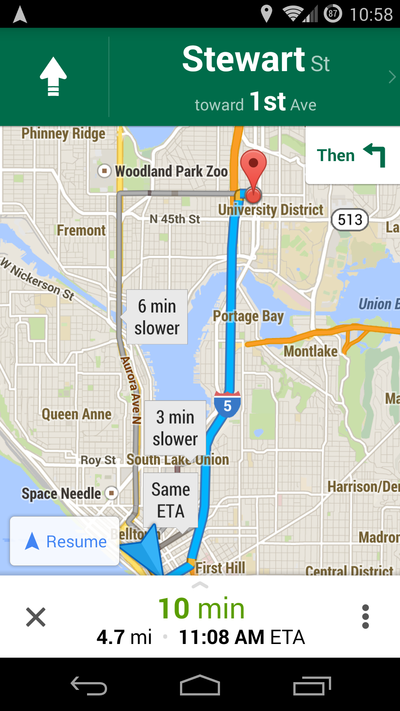Garmin ~VS~ Google Maps Navigation! – Updated December 2014
When it comes to on the road Navigation, there’s a lot of options both in terms of hardware and software. Garmin, one of the biggest names in navigation is a long standing leader but Google Maps has been making a well deserved name for itself lately and as a driver who covers a lot of miles in unknown territories across Europe, I haven’t yet chosen one over the other and still have them both running concurrently on my travels.
So why not use just one? I’m using Google on my phone and for a start, a stand alone GPS is far better than having your navigation interrupted by phone calls and every other distraction a phone has. Also when you’re trying to speak to a customer over the phone to guide you to their address, explanations are always easier to act on using a stand alone GPS, regardless of any handsfree kits you may have. If my Garmin could do everything Google Maps could, there’d be no need to use my phone, if Google maps could do everything Garmin could, I’d probably still have the Garmin running as a standalone GPS.
So what are the major differences?
With Google, anything other than basic navigation is tricky/not possible. You can’t add a via point in Google Navigation, this is simple with Garmin. It doesn’t seem easy to “search along route”, or at least I haven’t figured it out yet. This is very easy with Garmin and the fact you can add an address as a via point in Garmin, means you can for example, search for fuel along a route of say a 567 km journey and you can check how each garage affects the total distance after adding it as a via point (it takes a little time, but at least it can be done). So if that 567 becomes 568, you know this fuel stop is going to be really quick.
Of course a data connection is required to use Google maps properly, it uses very little data and I’ve no problem using it within my data limits even when roaming on Vodafone Red Roaming, even when it used to be just 100mb limit a day, now it’s 200mb 🙂 Maps of a particular journey can be downloaded before setting off so there’s no need for data, but I haven’t tried this and then of course you wouldn’t have the best features of Google without the data.
Google maps accuracy will depend on the quality of the GPS transmitter of your device. Garmin is far more accurate in my experience. Using both at the same time, Google can think you’ve gone off a motorway and try guide you back to the motorway through all the side streets beside it.
Google alternative route selection is amazing and this is the strong point of Google. It gives accurate traffic information, highlighting congested sections of a route with what has so far been very good accuracy. It can give alternative routes on the fly and in real time so even if you’ve chosen a route, you can see alternatives displayed on screen as you travel just like here:
This could still be improved upon, if they would only show the difference in distance and maybe an icon to indicate if the route had tolls too as when you’re tight on time, rushing to catch a ferry for example, longer distance could be the difference of stopping for fuel or not, negating any time saved by taking the “faster” route. Google strangely doesn’t always follow the fastest route and I’ve been perplexed by it’s routing at times too but mostly it will follow sense and lead you on the best route. Garmin traffic information doesn’t work in Ireland whereas Google does but even in the UK and Europe, Google seems far more accurate with delay times and the need to suggest an alternative route.
Traffic aside, Garmin has at times tried to lead me far far astray in general navigation. One time travelling through Austria in particular, I set off with Google suggesting a route that was going to take 5.5 hours, while Garmin was suggesting only one route that was going to take 7 hours. Of course I followed Google and each turn I disobeyed Garmin, it fought and fought to take me back to its 7 hour route until eventually it recalculated to follow the same route Google had suggested all along, and low and behold, Garmin was now suggesting an ETA of 5.5 hours too!
So my advice is that if you do any sort of heavy travelling, a stand alone GPS is essential and running both devices together is going to be your best option. If you’re just doing the odd day of travel on unknown routes, under no time pressure, restraints or need for communication and such along the way, using Google Maps on your phone will definitely suffice!
The ultimate travel gadget for me would be a combination of:
Car Dash Cam – 1080p/wide angle lens/continuous looped recording/g-sensor/emergency clip save button/starts recording when the engine starts with no need for human interaction
GPS Tracker – Allows vehicle to be tracked 24/7 with a detailed history log accessible remotely and can even send a photo or small video feed.
Sat Nav – Uses Google’s intelligent live traffic knowledge with on the fly-in navigation slower/faster touch alternative route suggestions with full “offline” maps to reduce data usage.
Additional Features – Low voltage protection (stops device draining car battery and will always leave enough to start engine), Low consumption mode (allows GPS tracker to still communicate and uses “parking mode” feature for dash cam, recording shocks and motion sensor).
Optional Accessories – Rear View Mirror Cradle – Replaces your windscreen rear-view mirror and allows a plug and play slot in connection for inconspicuous mounting while taking up minimal windscreen real estate.
But it might be a while before we see this one gadget to rule them all!